Deleting your Framer account
After processing your request, we cannot recover your account. All projects and teams will be permanently deleted.
To delete your account, follow these steps:
Navigate to the Dashboard.
Select ‘Account’ and then ‘Profile’.
Click ‘Delete Account’ to start the deletion process.
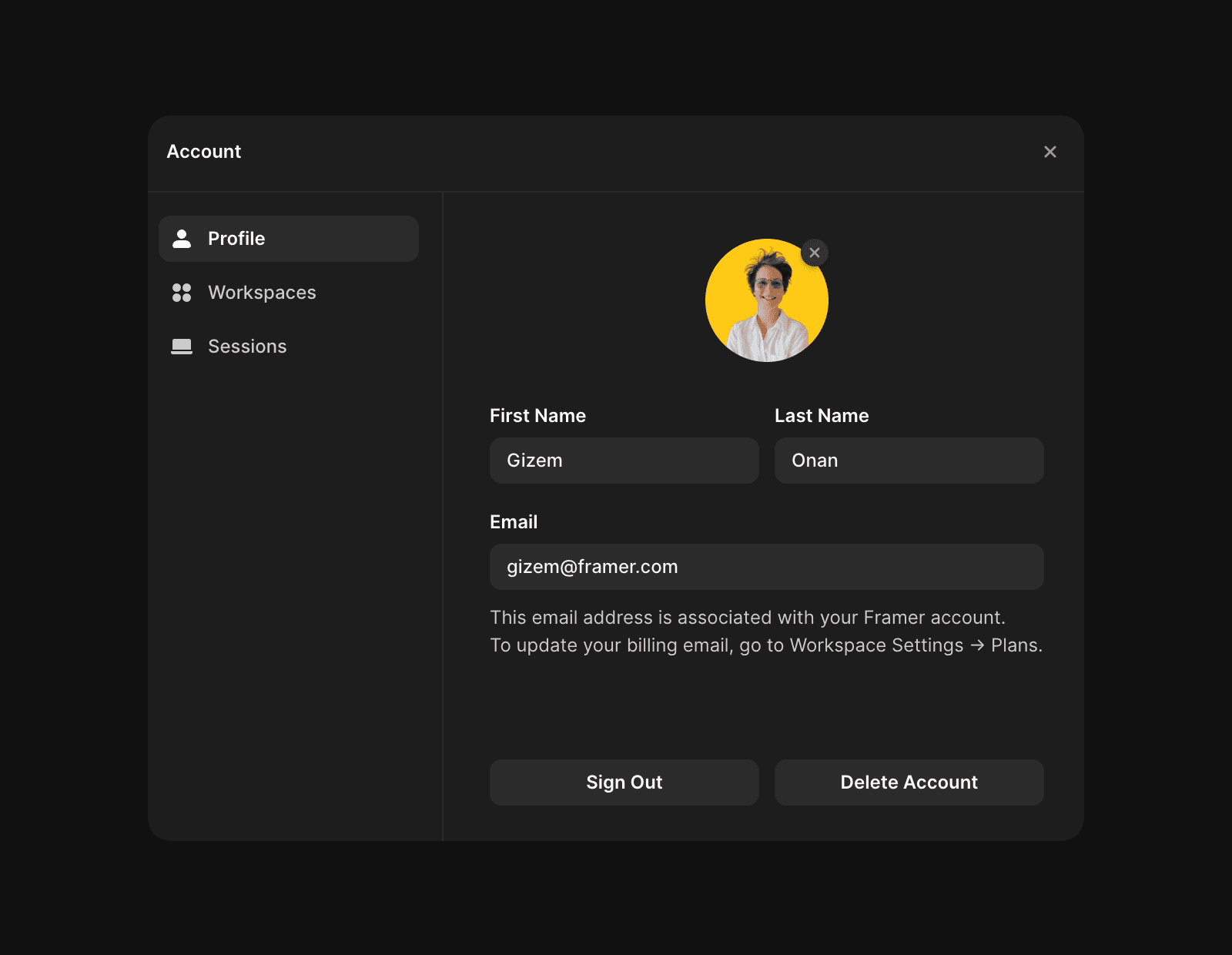
Make sure to cancel any active subscriptions before proceeding to avoid billing issues.
When your account is deleted, the following actions will occur and cannot be reversed:
All sites linked to your account will be unpublished.
Your account, along with all related projects and workspaces, will be permanently erased, complying with the General Data Protection Regulation (GDPR) or other applicable laws.