Search
Adding Videos
You can add videos to your website by uploading a local video or embedding them from platforms such as YouTube and Vimeo.
Add a Video
To add a video to your site, click the "Insert" button and navigate to the "Media" section. Then, drag and drop a video component onto the Canvas. You have three options: a native Video component, YouTube, or Vimeo.
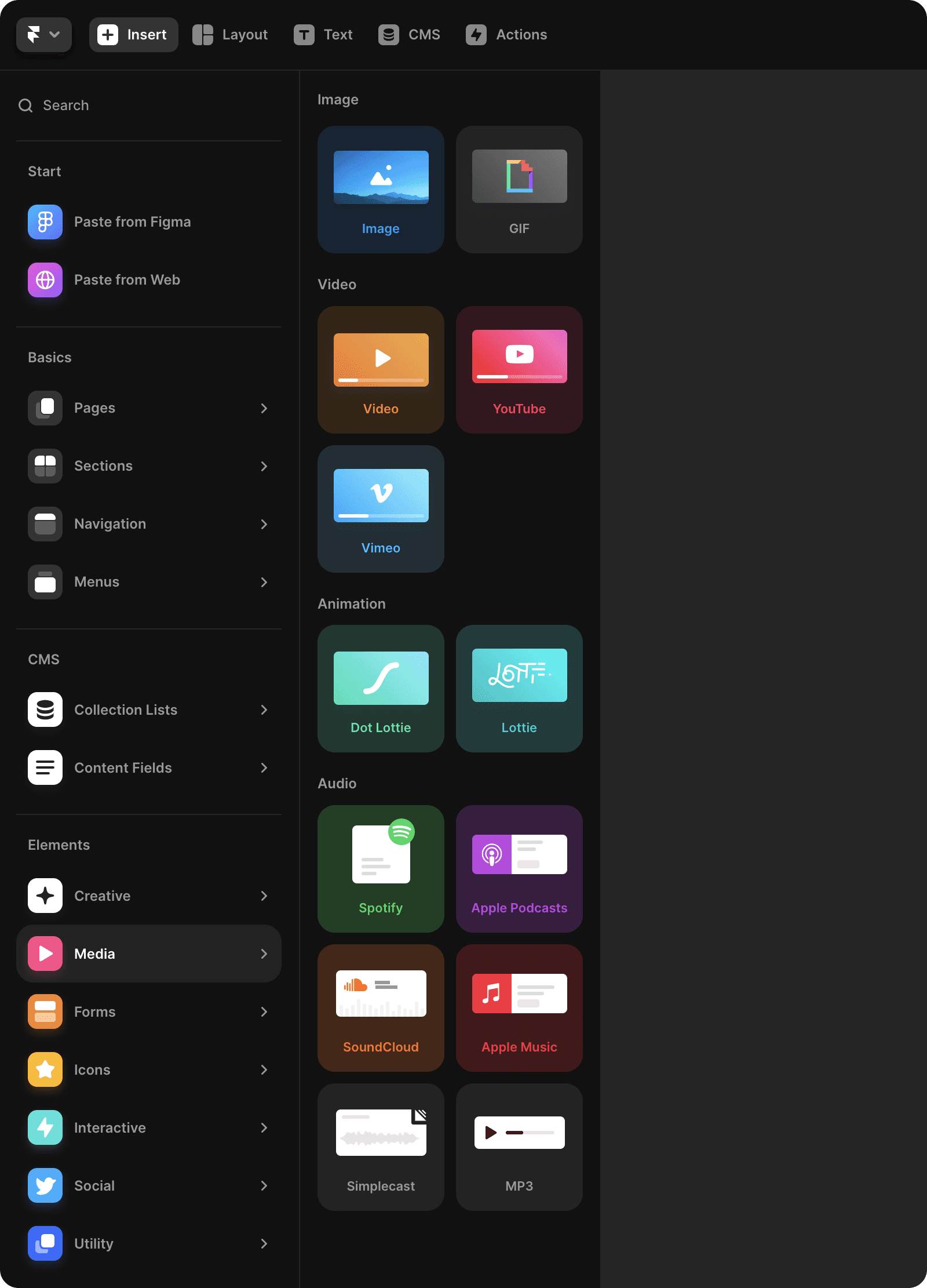
To integrate YouTube or Vimeo videos, simply provide the video URL to embed it on the canvas. Alternatively, you can upload local files or reference hosted MP4s using the Video component. Customize various properties, including autoplay, custom poster images, border-radius, looping, and sizing, to fit your needs.
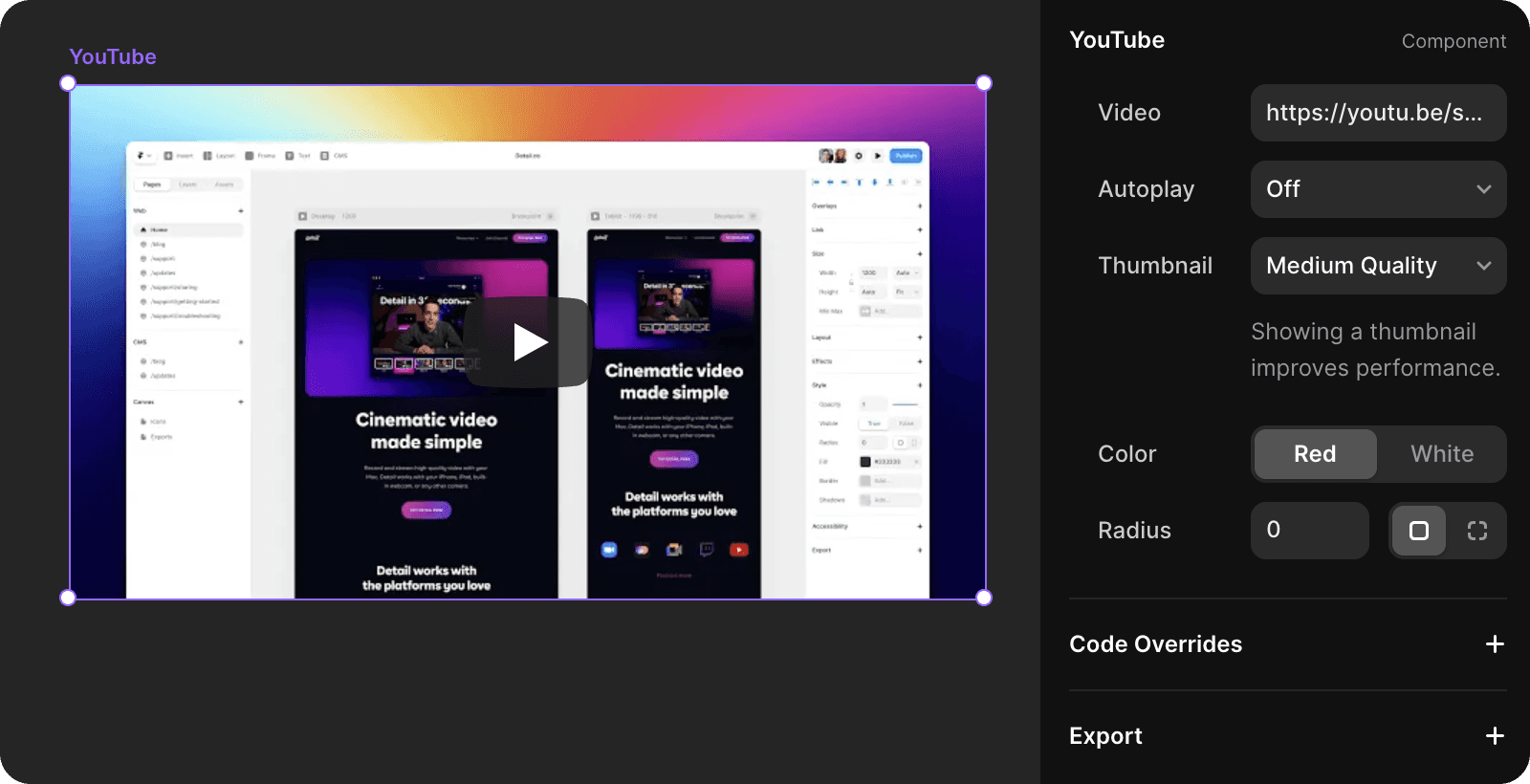
Autoplaying Video
Modern browsers like Chrome and Safari have strict rules for autoplaying videos to improve the web browsing experience. Typically, these videos must be muted. To play an autoplaying video with audio, it's recommended to initiate playback after user interaction, such as clicking a button to open an overlay containing the video.