Workspaces
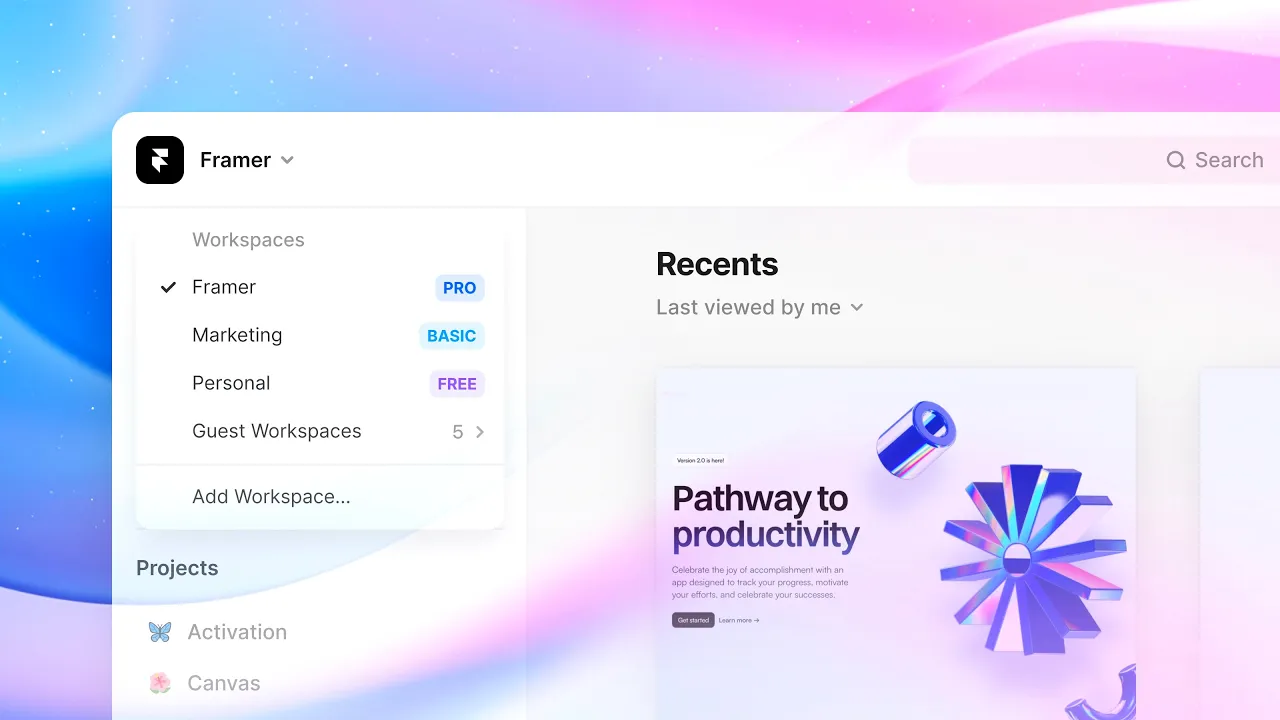
This update introduces Workspaces, together with a comprehensive overhaul of the dashboard’s topbar and sidebar. The currently selected workspace is now prominently displayed at the top left corner. From there, you can effortlessly access a menu showing your active workspaces, along with their respective plans, as well as any workspaces you’ve been invited as a guest. Furthermore, we’ve streamlined the visibility of essential menu items such as Account, Settings, Updates, and Community and combined it with a redesign of all the dashboard modals. Additionally, the right side of the top bar now conveniently showcases the total number of members within a workspace, accompanied by a button for inviting others. Lastly, thanks to performing some technical improvements to the Search functionality, you can now enjoy faster, more efficient searches, seamlessly accessing projects from all of your workspaces simultaneously — an improvement inspired by feedback from the Community.
This update introduces Workspaces, together with a comprehensive overhaul of the dashboard’s topbar and sidebar. The currently selected workspace is now prominently displayed at the top left corner. From there, you can effortlessly access a menu showing your active workspaces, along with their respective plans, as well as any workspaces you’ve been invited as a guest. Furthermore, we’ve streamlined the visibility of essential menu items such as Account, Settings, Updates, and Community and combined it with a redesign of all the dashboard modals. Additionally, the right side of the top bar now conveniently showcases the total number of members within a workspace, accompanied by a button for inviting others. Lastly, thanks to performing some technical improvements to the Search functionality, you can now enjoy faster, more efficient searches, seamlessly accessing projects from all of your workspaces simultaneously — an improvement inspired by feedback from the Community.
This update introduces Workspaces, together with a comprehensive overhaul of the dashboard’s topbar and sidebar. The currently selected workspace is now prominently displayed at the top left corner. From there, you can effortlessly access a menu showing your active workspaces, along with their respective plans, as well as any workspaces you’ve been invited as a guest. Furthermore, we’ve streamlined the visibility of essential menu items such as Account, Settings, Updates, and Community and combined it with a redesign of all the dashboard modals. Additionally, the right side of the top bar now conveniently showcases the total number of members within a workspace, accompanied by a button for inviting others. Lastly, thanks to performing some technical improvements to the Search functionality, you can now enjoy faster, more efficient searches, seamlessly accessing projects from all of your workspaces simultaneously — an improvement inspired by feedback from the Community.