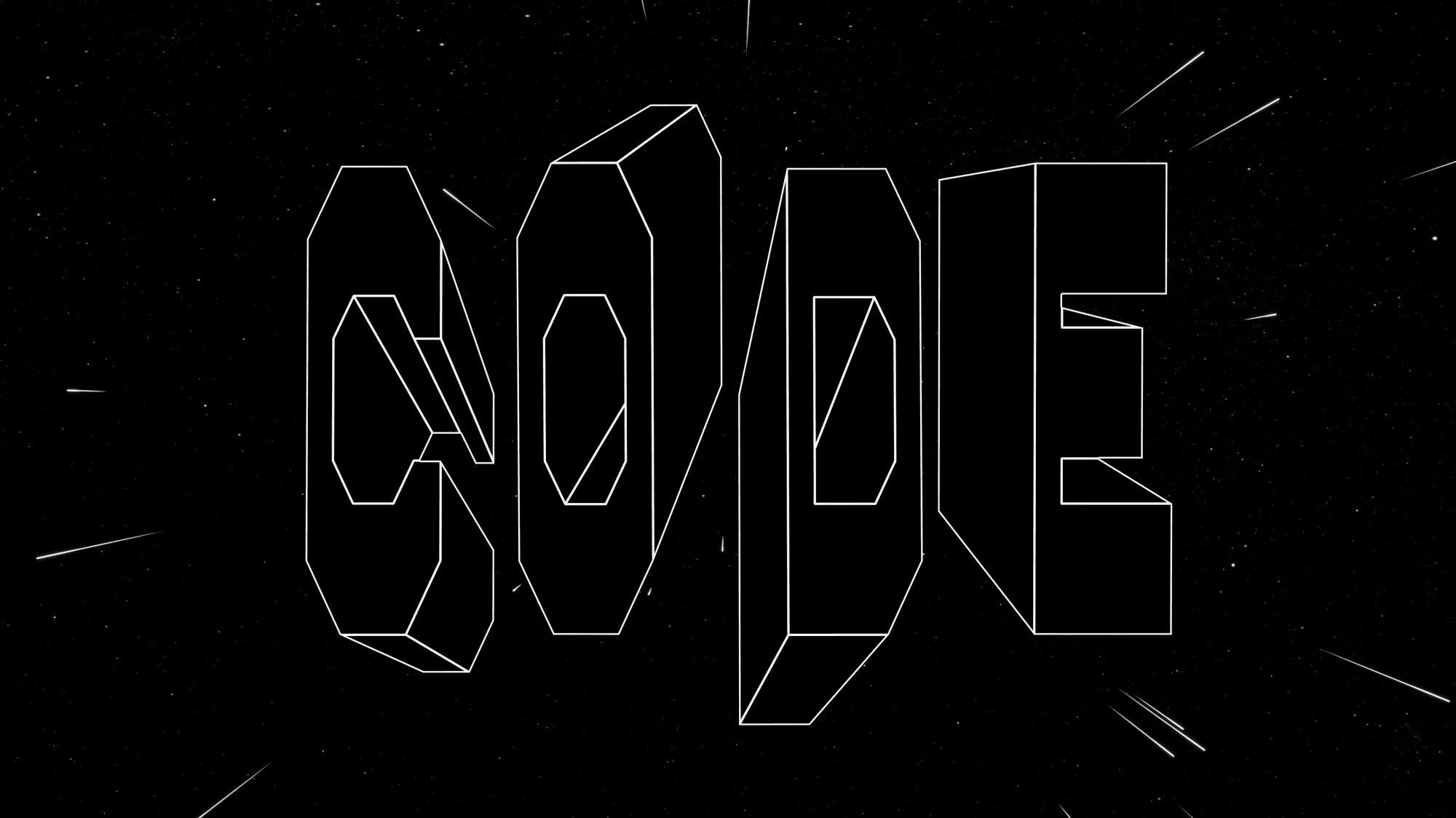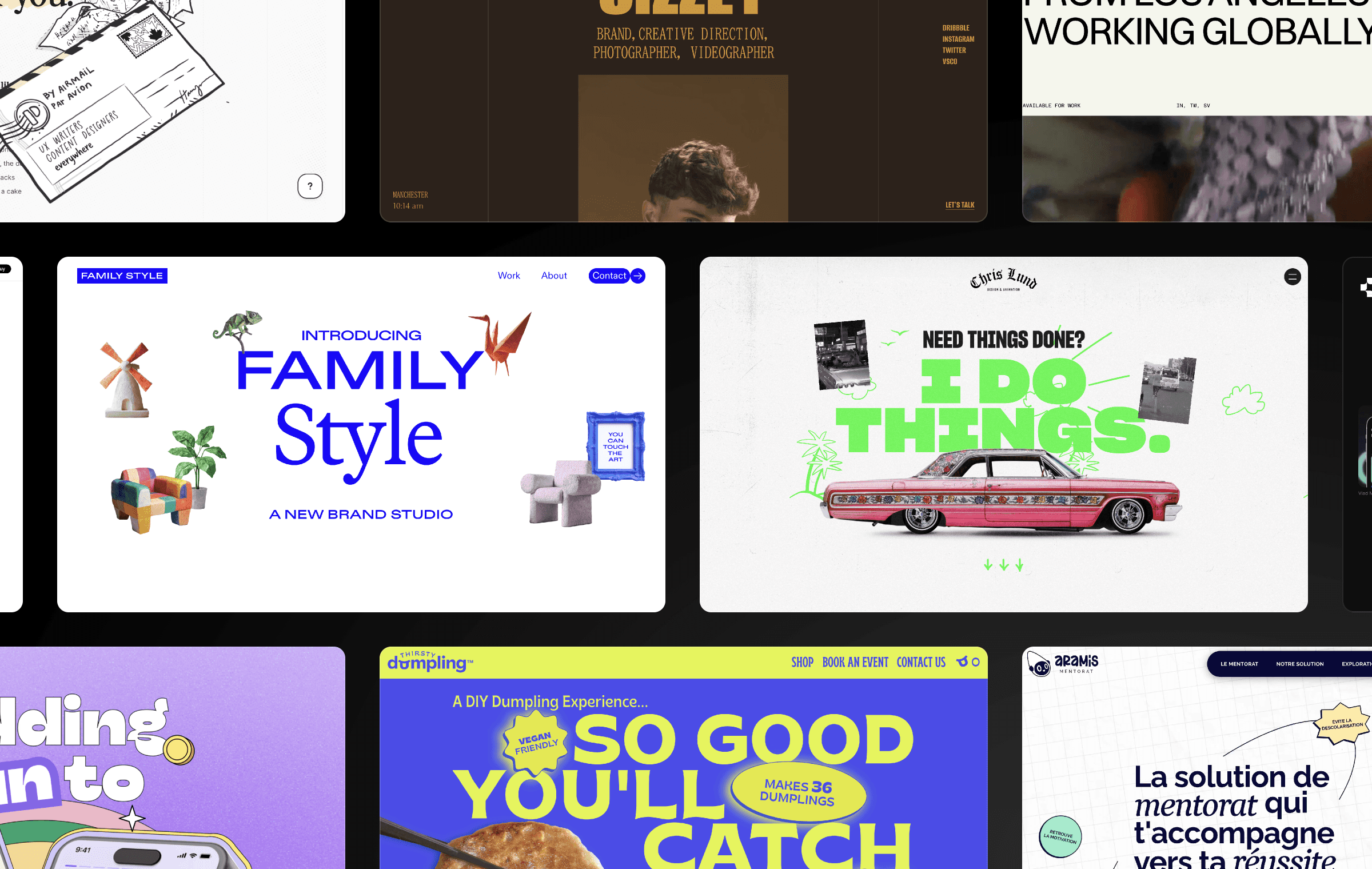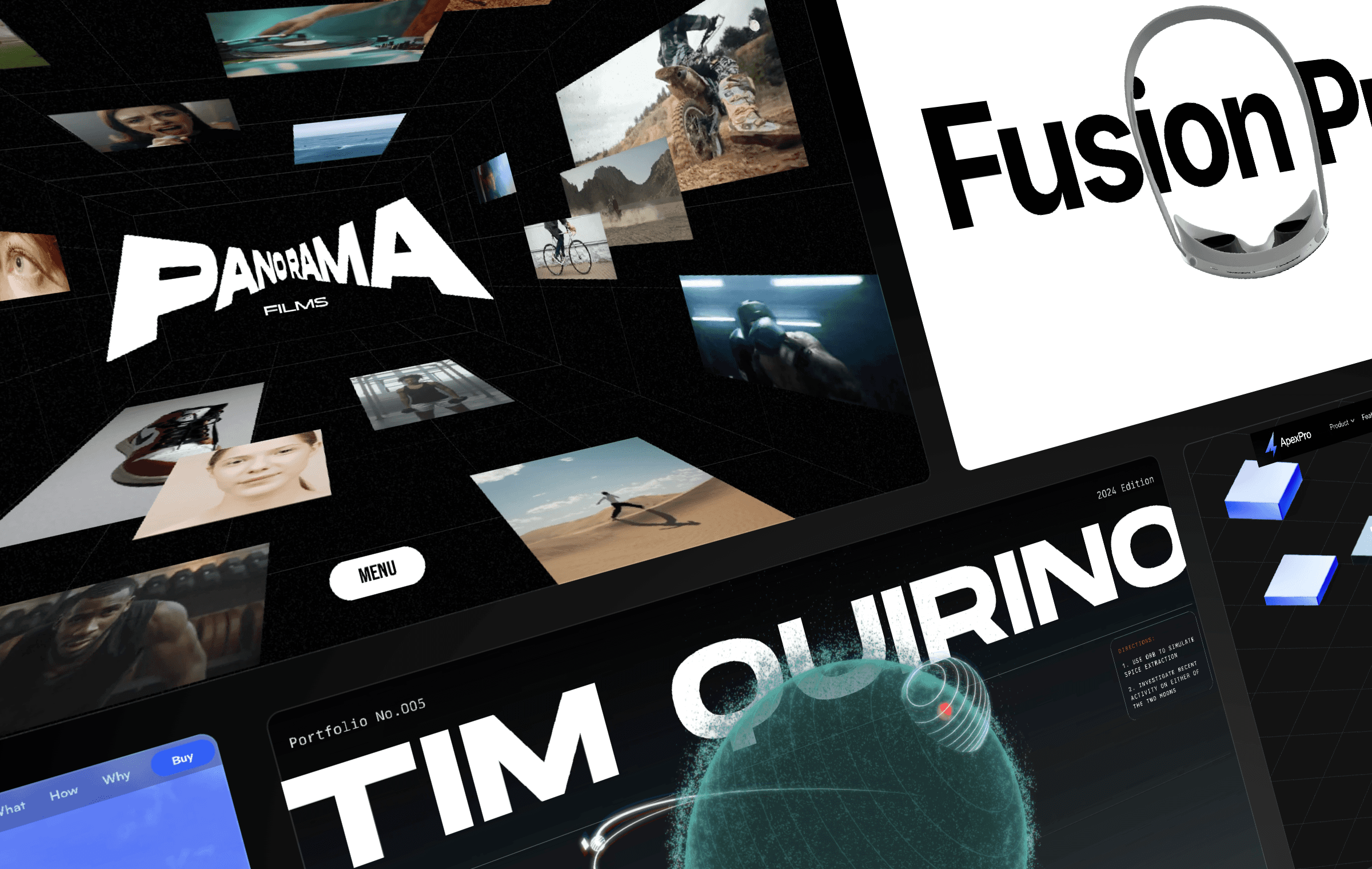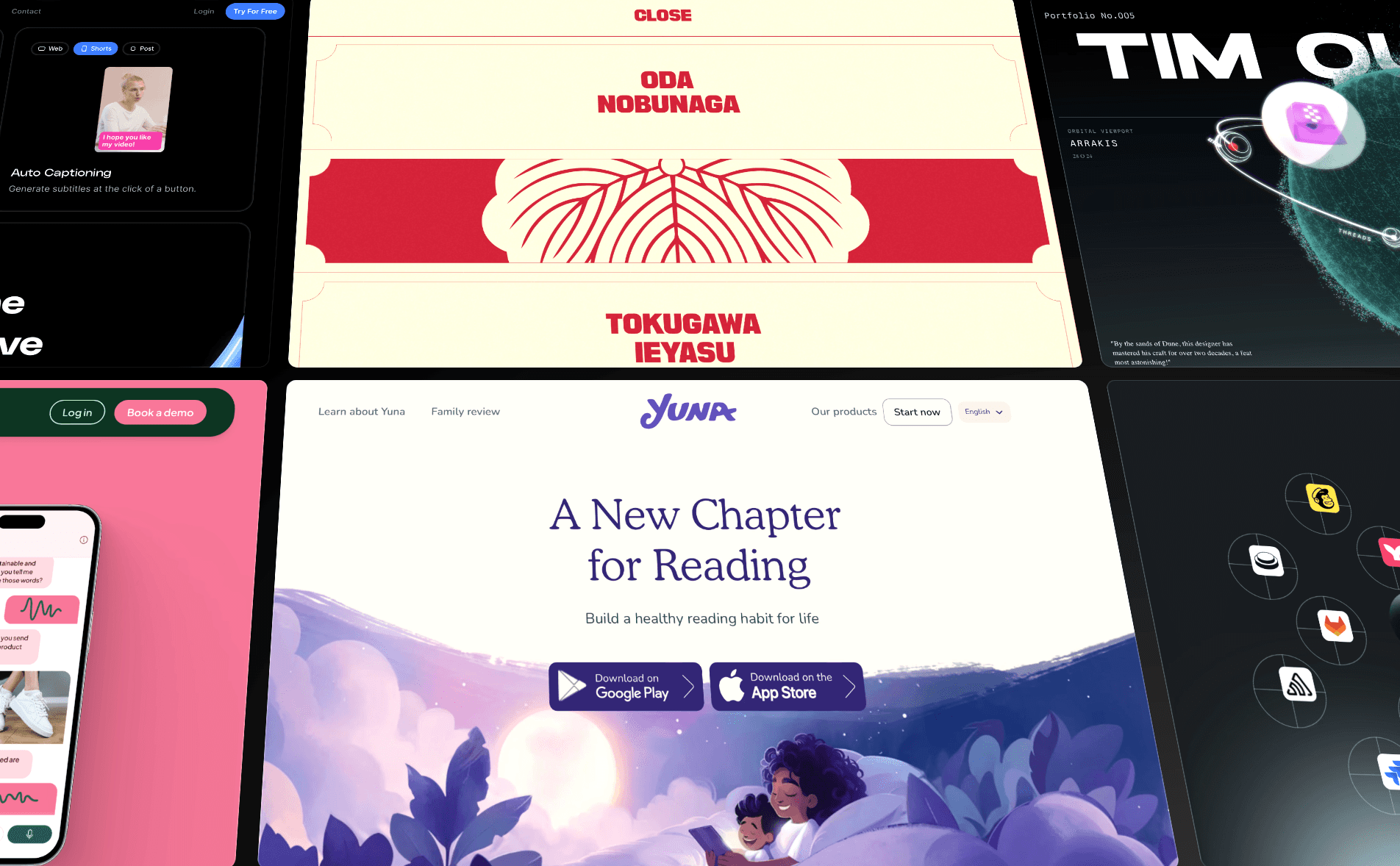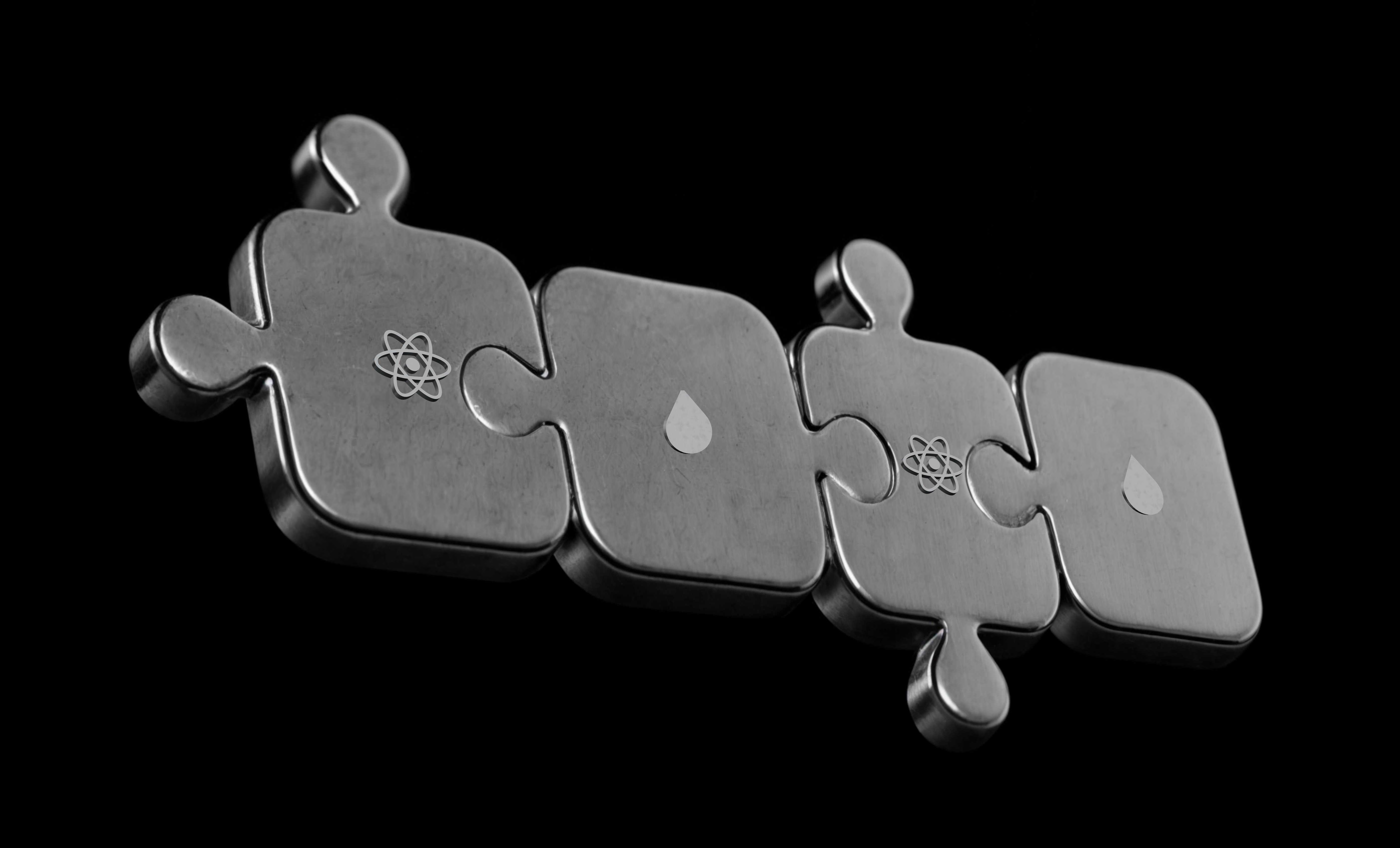Have you ever landed on a website and found yourself fully immersed, as if the page was pulling you in? Chances are, these websites have used parallax scrolling—a popular web design technique where layers of content shift and move, creating a sense of depth that draw you in.
Parallax scrolling works by moving background elements at a slower pace than the foreground which produces a subtle 3D effect. It’s a powerful tool to captivate your visitors and make your sites memorable and engaging.
Modern website builders like Framer make it easier than ever to create these immersive and interactive experiences, without needing to learn how to code. Take a look at these 8 dynamic websites that nail parallax scrolling and learn the best tips on how you can integrate it into your own designs.
1. The TinyPod

The TinyPod website is a great example of how parallax scrolling can create an immersive experience. It’s designed to showcase the innovation of transforming a strapless Apple Watch into a minimalist phone that looks like an iPod. TinyPod’s website grabs your attention right away. As you scroll, you get a 360-degree view of the product, allowing you to explore every angle in a dynamic and captivating way.
Midway through the page, there’s a clever interactive moment: the TinyPod flips, and a hand appears to hold it, matching the tagline, "Everything you need in the palm of your hand." This well-placed parallax effect not only highlights the product’s key features but also makes you want to keep scrolling, fully drawing you into the experience until you reach the bottom of the page.
2. Mars Rejects

Mars Rejects is a distinctive collection of 10,000 characters brought to life as NFTs. The website’s header features a striking graphic that moves horizontally. As you scroll down, the graphic shifts forward slightly, the background changes to a bold red, and the header text takes center stage.
The parallax effect is also used cleverly in the storytelling section. As you scroll through the story of Mars Rejects, text cards appear while the background image subtly moves forward and transforms. This approach makes the narrative more immersive, pulling you further into the world of Mars Rejects with every scroll.
3. Unifiers of Japan

The "Unifiers of Japan" website masterfully uses parallax scrolling to tell the story of Oda Nobunaga, the first great unifier of Japan. As you scroll, the site weaves together the tale of this powerful daimyo who overthrew the Ashikaga Shogunate and ended years of feudal conflict. The experience begins with a stunning header graphic that gradually transforms Oda into a fierce samurai, immediately drawing visitors into the narrative.
The site’s smooth scrolling effect feels almost effortless, making the entire journey through history feel very immersive. This is a perfect example of how parallax scrolling can leave a lasting impression, turning a historical account into a memorable and engaging experience for visitors.
4. Punkt

Punkt’s homepage offers a unique and memorable experience, blending storytelling with eye-catching design. The page starts with a graphic of an envelope that tilts upward and fades away, drawing you further into the narrative. This simple animation sets the tone for the story the site tells—the challenges faced by UX writers.
As you continue scrolling, a line appears in the foreground, with the text "chaos everywhere" subtly fading in the background. This clever use of parallax scrolling not only keeps visitors interested but also clearly shows how Punkt’s platform tackles these challenges, making the website both visually striking and informative.
5. Disco Dungeon

The Disco Dungeon website sets the stage for an exciting, upcoming turn-based puzzle RPG. Right from the start, the hero section grabs your attention with a striking graphic of the game’s main character floating in mid-air. As you scroll down, the character smoothly descends, as if exploring deeper into the dungeon, perfectly matching the game’s theme.
This smart use of parallax scrolling adds depth to the page and enhances the storytelling. It’s an interactive way to keep visitors interested, turning a simple scroll into an experience that reflects the gameplay. Each section of the site feels like a new level in the dungeon, with the character always at the center, guiding you through the adventure.
6. Cancel Culture

The “Cancel Culture” project by Ariella Delin & Visar Maxhuni uses parallax scrolling to create an immersive storytelling experience. As you navigate through the site, key content comes into focus while background elements, like public reactions or commentaries, subtly move into view. This dynamic layering crafts a powerful visual narrative that keeps the viewer engaged.
Each section of the site uses the parallax effect to add depth and context, making the storytelling more compelling. It perfectly showcases how parallax scrolling can enhance text-driven content, adding an extra dimension that enriches the overall experience.
7. i-D

The i-D website, a global platform celebrating fashion, culture, and individuality, uses parallax scrolling in a visually impactful way. As you scroll, artistic photos tilt dynamically, revealing a background that highlights the brand’s focus on photography, fashion, beauty, and music. This subtle movement adds depth, pulling visitors further into the site’s creative world.
This design choice emphasizes i-D’s brand identity through visuals and motion instead of heavy text, letting the imagery and effects convey their message with style and impact.
8. Helium Mobile

Helium Mobile, a wireless service built on the decentralized Helium network, effectively uses parallax scrolling on its "Golden Goose" promotional landing page.
As you scroll, the text highlights key details, while a moving background of clouds creates a dynamic visual experience. The parallax scrolling makes the page highly intriguing, encouraging visitors to keep exploring and learn more about the ongoing promotion.
5 tips on how to do parallax scrolling in Framer
Parallax scrolling can feel a bit intimidating, especially if coding isn’t your strong suit. But with Framer, it can be a breeze—you can create those eye-catching effects with just a few clicks.
Here are some tips to help you nail parallax scrolling in Framer, so your designs look great and work smoothly:
Understanding layers and motion.
The foundation of parallax scrolling in Framer involves working with layers and controlling their movement. Start by setting up your design with multiple layers, each representing different elements like background, midground, and foreground.
In Framer, you can animate these layers at different speeds to create the illusion of depth as the user scrolls. Remember, the key is subtlety—too much movement can overwhelm the user.
Using scroll triggers.
One of the most powerful features in Framer is the ability to create scroll-triggered animations. This means you can set specific actions to occur when a user scrolls to a certain part of your page.
For example, you can animate a layer to move upward as the user scrolls down, or you can reveal elements gradually as they come into view. This technique is crucial for implementing engaging parallax effects.
Adjusting speed and easing.
To achieve a smooth and polished parallax effect, pay attention to the speed and easing of your animations.
Framer allows you to fine-tune these aspects, ensuring that your elements move in a way that feels natural and visually appealing. Typically, background layers move slower than foreground layers, enhancing the 3D-like effect that makes parallax scrolling so captivating.
Incorporating interactive elements.
Enhance the impact of your parallax scrolling by integrating interactive elements that respond to user actions.
For example, you can create hover effects that trigger additional animations or add clickable areas that reveal more content as users engage with the page. This not only makes your design more dynamic but also keeps users engaged by encouraging them to explore.
Testing across devices.
Parallax effects can behave differently on various devices, especially between desktop and mobile.
Framer provides tools to preview and adjust your design for different screen sizes, ensuring a consistent experience. Consider simplifying or adjusting the parallax effects for mobile users, where performance and usability are crucial.
Make your website stand out with parallax effects
With Framer, you can do more than just design a beautiful website—you can create an interactive experience that truly engages your visitors. Parallax effects are a powerful way to add depth and dynamism to your site, making it more memorable and impactful.
Take inspiration from the examples we’ve shared and experiment with parallax scrolling in your own projects. Want to explore even more creative possibilities? Visit our gallery to discover a variety of interactive websites, and sign up to start bringing your animated web designs to life.
Parallax scrolling works by moving background elements at a slower pace than the foreground which produces a subtle 3D effect. It’s a powerful tool to captivate your visitors and make your sites memorable and engaging.
Modern website builders like Framer make it easier than ever to create these immersive and interactive experiences, without needing to learn how to code. Take a look at these 8 dynamic websites that nail parallax scrolling and learn the best tips on how you can integrate it into your own designs.
1. The TinyPod

The TinyPod website is a great example of how parallax scrolling can create an immersive experience. It’s designed to showcase the innovation of transforming a strapless Apple Watch into a minimalist phone that looks like an iPod. TinyPod’s website grabs your attention right away. As you scroll, you get a 360-degree view of the product, allowing you to explore every angle in a dynamic and captivating way.
Midway through the page, there’s a clever interactive moment: the TinyPod flips, and a hand appears to hold it, matching the tagline, "Everything you need in the palm of your hand." This well-placed parallax effect not only highlights the product’s key features but also makes you want to keep scrolling, fully drawing you into the experience until you reach the bottom of the page.
2. Mars Rejects

Mars Rejects is a distinctive collection of 10,000 characters brought to life as NFTs. The website’s header features a striking graphic that moves horizontally. As you scroll down, the graphic shifts forward slightly, the background changes to a bold red, and the header text takes center stage.
The parallax effect is also used cleverly in the storytelling section. As you scroll through the story of Mars Rejects, text cards appear while the background image subtly moves forward and transforms. This approach makes the narrative more immersive, pulling you further into the world of Mars Rejects with every scroll.
3. Unifiers of Japan

The "Unifiers of Japan" website masterfully uses parallax scrolling to tell the story of Oda Nobunaga, the first great unifier of Japan. As you scroll, the site weaves together the tale of this powerful daimyo who overthrew the Ashikaga Shogunate and ended years of feudal conflict. The experience begins with a stunning header graphic that gradually transforms Oda into a fierce samurai, immediately drawing visitors into the narrative.
The site’s smooth scrolling effect feels almost effortless, making the entire journey through history feel very immersive. This is a perfect example of how parallax scrolling can leave a lasting impression, turning a historical account into a memorable and engaging experience for visitors.
4. Punkt

Punkt’s homepage offers a unique and memorable experience, blending storytelling with eye-catching design. The page starts with a graphic of an envelope that tilts upward and fades away, drawing you further into the narrative. This simple animation sets the tone for the story the site tells—the challenges faced by UX writers.
As you continue scrolling, a line appears in the foreground, with the text "chaos everywhere" subtly fading in the background. This clever use of parallax scrolling not only keeps visitors interested but also clearly shows how Punkt’s platform tackles these challenges, making the website both visually striking and informative.
5. Disco Dungeon

The Disco Dungeon website sets the stage for an exciting, upcoming turn-based puzzle RPG. Right from the start, the hero section grabs your attention with a striking graphic of the game’s main character floating in mid-air. As you scroll down, the character smoothly descends, as if exploring deeper into the dungeon, perfectly matching the game’s theme.
This smart use of parallax scrolling adds depth to the page and enhances the storytelling. It’s an interactive way to keep visitors interested, turning a simple scroll into an experience that reflects the gameplay. Each section of the site feels like a new level in the dungeon, with the character always at the center, guiding you through the adventure.
6. Cancel Culture

The “Cancel Culture” project by Ariella Delin & Visar Maxhuni uses parallax scrolling to create an immersive storytelling experience. As you navigate through the site, key content comes into focus while background elements, like public reactions or commentaries, subtly move into view. This dynamic layering crafts a powerful visual narrative that keeps the viewer engaged.
Each section of the site uses the parallax effect to add depth and context, making the storytelling more compelling. It perfectly showcases how parallax scrolling can enhance text-driven content, adding an extra dimension that enriches the overall experience.
7. i-D

The i-D website, a global platform celebrating fashion, culture, and individuality, uses parallax scrolling in a visually impactful way. As you scroll, artistic photos tilt dynamically, revealing a background that highlights the brand’s focus on photography, fashion, beauty, and music. This subtle movement adds depth, pulling visitors further into the site’s creative world.
This design choice emphasizes i-D’s brand identity through visuals and motion instead of heavy text, letting the imagery and effects convey their message with style and impact.
8. Helium Mobile

Helium Mobile, a wireless service built on the decentralized Helium network, effectively uses parallax scrolling on its "Golden Goose" promotional landing page.
As you scroll, the text highlights key details, while a moving background of clouds creates a dynamic visual experience. The parallax scrolling makes the page highly intriguing, encouraging visitors to keep exploring and learn more about the ongoing promotion.
5 tips on how to do parallax scrolling in Framer
Parallax scrolling can feel a bit intimidating, especially if coding isn’t your strong suit. But with Framer, it can be a breeze—you can create those eye-catching effects with just a few clicks.
Here are some tips to help you nail parallax scrolling in Framer, so your designs look great and work smoothly:
Understanding layers and motion.
The foundation of parallax scrolling in Framer involves working with layers and controlling their movement. Start by setting up your design with multiple layers, each representing different elements like background, midground, and foreground.
In Framer, you can animate these layers at different speeds to create the illusion of depth as the user scrolls. Remember, the key is subtlety—too much movement can overwhelm the user.
Using scroll triggers.
One of the most powerful features in Framer is the ability to create scroll-triggered animations. This means you can set specific actions to occur when a user scrolls to a certain part of your page.
For example, you can animate a layer to move upward as the user scrolls down, or you can reveal elements gradually as they come into view. This technique is crucial for implementing engaging parallax effects.
Adjusting speed and easing.
To achieve a smooth and polished parallax effect, pay attention to the speed and easing of your animations.
Framer allows you to fine-tune these aspects, ensuring that your elements move in a way that feels natural and visually appealing. Typically, background layers move slower than foreground layers, enhancing the 3D-like effect that makes parallax scrolling so captivating.
Incorporating interactive elements.
Enhance the impact of your parallax scrolling by integrating interactive elements that respond to user actions.
For example, you can create hover effects that trigger additional animations or add clickable areas that reveal more content as users engage with the page. This not only makes your design more dynamic but also keeps users engaged by encouraging them to explore.
Testing across devices.
Parallax effects can behave differently on various devices, especially between desktop and mobile.
Framer provides tools to preview and adjust your design for different screen sizes, ensuring a consistent experience. Consider simplifying or adjusting the parallax effects for mobile users, where performance and usability are crucial.
Make your website stand out with parallax effects
With Framer, you can do more than just design a beautiful website—you can create an interactive experience that truly engages your visitors. Parallax effects are a powerful way to add depth and dynamism to your site, making it more memorable and impactful.
Take inspiration from the examples we’ve shared and experiment with parallax scrolling in your own projects. Want to explore even more creative possibilities? Visit our gallery to discover a variety of interactive websites, and sign up to start bringing your animated web designs to life.
Parallax scrolling works by moving background elements at a slower pace than the foreground which produces a subtle 3D effect. It’s a powerful tool to captivate your visitors and make your sites memorable and engaging.
Modern website builders like Framer make it easier than ever to create these immersive and interactive experiences, without needing to learn how to code. Take a look at these 8 dynamic websites that nail parallax scrolling and learn the best tips on how you can integrate it into your own designs.
1. The TinyPod

The TinyPod website is a great example of how parallax scrolling can create an immersive experience. It’s designed to showcase the innovation of transforming a strapless Apple Watch into a minimalist phone that looks like an iPod. TinyPod’s website grabs your attention right away. As you scroll, you get a 360-degree view of the product, allowing you to explore every angle in a dynamic and captivating way.
Midway through the page, there’s a clever interactive moment: the TinyPod flips, and a hand appears to hold it, matching the tagline, "Everything you need in the palm of your hand." This well-placed parallax effect not only highlights the product’s key features but also makes you want to keep scrolling, fully drawing you into the experience until you reach the bottom of the page.
2. Mars Rejects

Mars Rejects is a distinctive collection of 10,000 characters brought to life as NFTs. The website’s header features a striking graphic that moves horizontally. As you scroll down, the graphic shifts forward slightly, the background changes to a bold red, and the header text takes center stage.
The parallax effect is also used cleverly in the storytelling section. As you scroll through the story of Mars Rejects, text cards appear while the background image subtly moves forward and transforms. This approach makes the narrative more immersive, pulling you further into the world of Mars Rejects with every scroll.
3. Unifiers of Japan

The "Unifiers of Japan" website masterfully uses parallax scrolling to tell the story of Oda Nobunaga, the first great unifier of Japan. As you scroll, the site weaves together the tale of this powerful daimyo who overthrew the Ashikaga Shogunate and ended years of feudal conflict. The experience begins with a stunning header graphic that gradually transforms Oda into a fierce samurai, immediately drawing visitors into the narrative.
The site’s smooth scrolling effect feels almost effortless, making the entire journey through history feel very immersive. This is a perfect example of how parallax scrolling can leave a lasting impression, turning a historical account into a memorable and engaging experience for visitors.
4. Punkt

Punkt’s homepage offers a unique and memorable experience, blending storytelling with eye-catching design. The page starts with a graphic of an envelope that tilts upward and fades away, drawing you further into the narrative. This simple animation sets the tone for the story the site tells—the challenges faced by UX writers.
As you continue scrolling, a line appears in the foreground, with the text "chaos everywhere" subtly fading in the background. This clever use of parallax scrolling not only keeps visitors interested but also clearly shows how Punkt’s platform tackles these challenges, making the website both visually striking and informative.
5. Disco Dungeon

The Disco Dungeon website sets the stage for an exciting, upcoming turn-based puzzle RPG. Right from the start, the hero section grabs your attention with a striking graphic of the game’s main character floating in mid-air. As you scroll down, the character smoothly descends, as if exploring deeper into the dungeon, perfectly matching the game’s theme.
This smart use of parallax scrolling adds depth to the page and enhances the storytelling. It’s an interactive way to keep visitors interested, turning a simple scroll into an experience that reflects the gameplay. Each section of the site feels like a new level in the dungeon, with the character always at the center, guiding you through the adventure.
6. Cancel Culture

The “Cancel Culture” project by Ariella Delin & Visar Maxhuni uses parallax scrolling to create an immersive storytelling experience. As you navigate through the site, key content comes into focus while background elements, like public reactions or commentaries, subtly move into view. This dynamic layering crafts a powerful visual narrative that keeps the viewer engaged.
Each section of the site uses the parallax effect to add depth and context, making the storytelling more compelling. It perfectly showcases how parallax scrolling can enhance text-driven content, adding an extra dimension that enriches the overall experience.
7. i-D

The i-D website, a global platform celebrating fashion, culture, and individuality, uses parallax scrolling in a visually impactful way. As you scroll, artistic photos tilt dynamically, revealing a background that highlights the brand’s focus on photography, fashion, beauty, and music. This subtle movement adds depth, pulling visitors further into the site’s creative world.
This design choice emphasizes i-D’s brand identity through visuals and motion instead of heavy text, letting the imagery and effects convey their message with style and impact.
8. Helium Mobile

Helium Mobile, a wireless service built on the decentralized Helium network, effectively uses parallax scrolling on its "Golden Goose" promotional landing page.
As you scroll, the text highlights key details, while a moving background of clouds creates a dynamic visual experience. The parallax scrolling makes the page highly intriguing, encouraging visitors to keep exploring and learn more about the ongoing promotion.
5 tips on how to do parallax scrolling in Framer
Parallax scrolling can feel a bit intimidating, especially if coding isn’t your strong suit. But with Framer, it can be a breeze—you can create those eye-catching effects with just a few clicks.
Here are some tips to help you nail parallax scrolling in Framer, so your designs look great and work smoothly:
Understanding layers and motion.
The foundation of parallax scrolling in Framer involves working with layers and controlling their movement. Start by setting up your design with multiple layers, each representing different elements like background, midground, and foreground.
In Framer, you can animate these layers at different speeds to create the illusion of depth as the user scrolls. Remember, the key is subtlety—too much movement can overwhelm the user.
Using scroll triggers.
One of the most powerful features in Framer is the ability to create scroll-triggered animations. This means you can set specific actions to occur when a user scrolls to a certain part of your page.
For example, you can animate a layer to move upward as the user scrolls down, or you can reveal elements gradually as they come into view. This technique is crucial for implementing engaging parallax effects.
Adjusting speed and easing.
To achieve a smooth and polished parallax effect, pay attention to the speed and easing of your animations.
Framer allows you to fine-tune these aspects, ensuring that your elements move in a way that feels natural and visually appealing. Typically, background layers move slower than foreground layers, enhancing the 3D-like effect that makes parallax scrolling so captivating.
Incorporating interactive elements.
Enhance the impact of your parallax scrolling by integrating interactive elements that respond to user actions.
For example, you can create hover effects that trigger additional animations or add clickable areas that reveal more content as users engage with the page. This not only makes your design more dynamic but also keeps users engaged by encouraging them to explore.
Testing across devices.
Parallax effects can behave differently on various devices, especially between desktop and mobile.
Framer provides tools to preview and adjust your design for different screen sizes, ensuring a consistent experience. Consider simplifying or adjusting the parallax effects for mobile users, where performance and usability are crucial.
Make your website stand out with parallax effects
With Framer, you can do more than just design a beautiful website—you can create an interactive experience that truly engages your visitors. Parallax effects are a powerful way to add depth and dynamism to your site, making it more memorable and impactful.
Take inspiration from the examples we’ve shared and experiment with parallax scrolling in your own projects. Want to explore even more creative possibilities? Visit our gallery to discover a variety of interactive websites, and sign up to start bringing your animated web designs to life.

Step into the future of design
Step into the future of design
Step into the future of design
Join thousands using Framer to build high-performing websites fast.
Join thousands using Framer to build high-performing websites fast.
Join thousands using Framer to build high-performing websites fast.