How plugins work
Discover how plugins can transform your design process and elevate your projects. This guide explains what plugins are, where to find them, and how to use them.
Framer plugins are third-party tools or add-ons that enhance Framer’s functionality. They let you customize workflows, automate repetitive tasks, and integrate external tools or services.
Where can I find new plugins?
The best place to find Framer plugins is the “New Plugins” section of the Framer Marketplace. You can also access plugins directly in Framer under the Plugins menu.
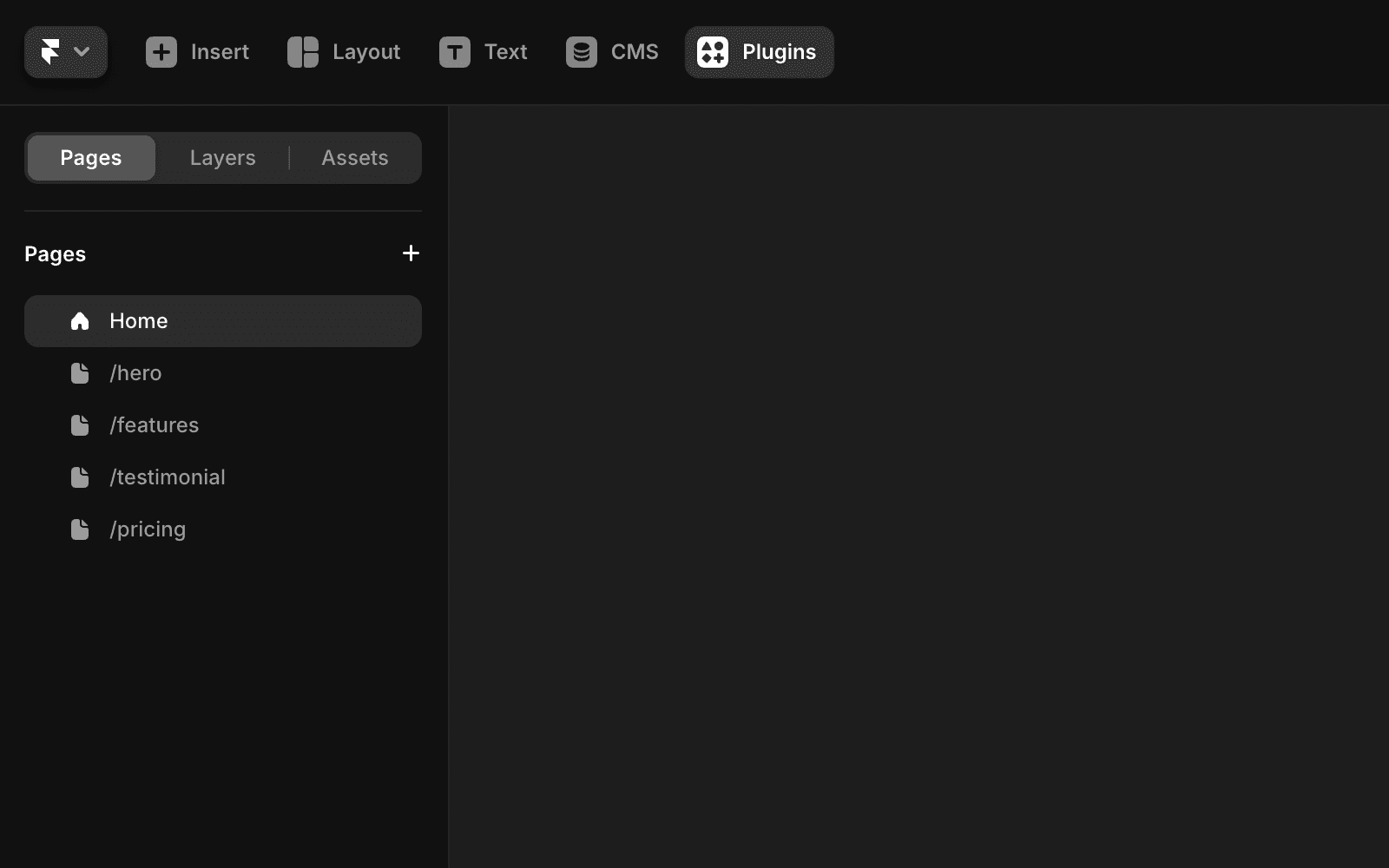
How do I install plugins?
Installing Framer plugins is simple and fast.
From the Framer Marketplace:
Navigate to the plugin’s detail page.
Click the “Open Plugin in” button.
Select the project where you want to add the plugin from the dropdown menu.
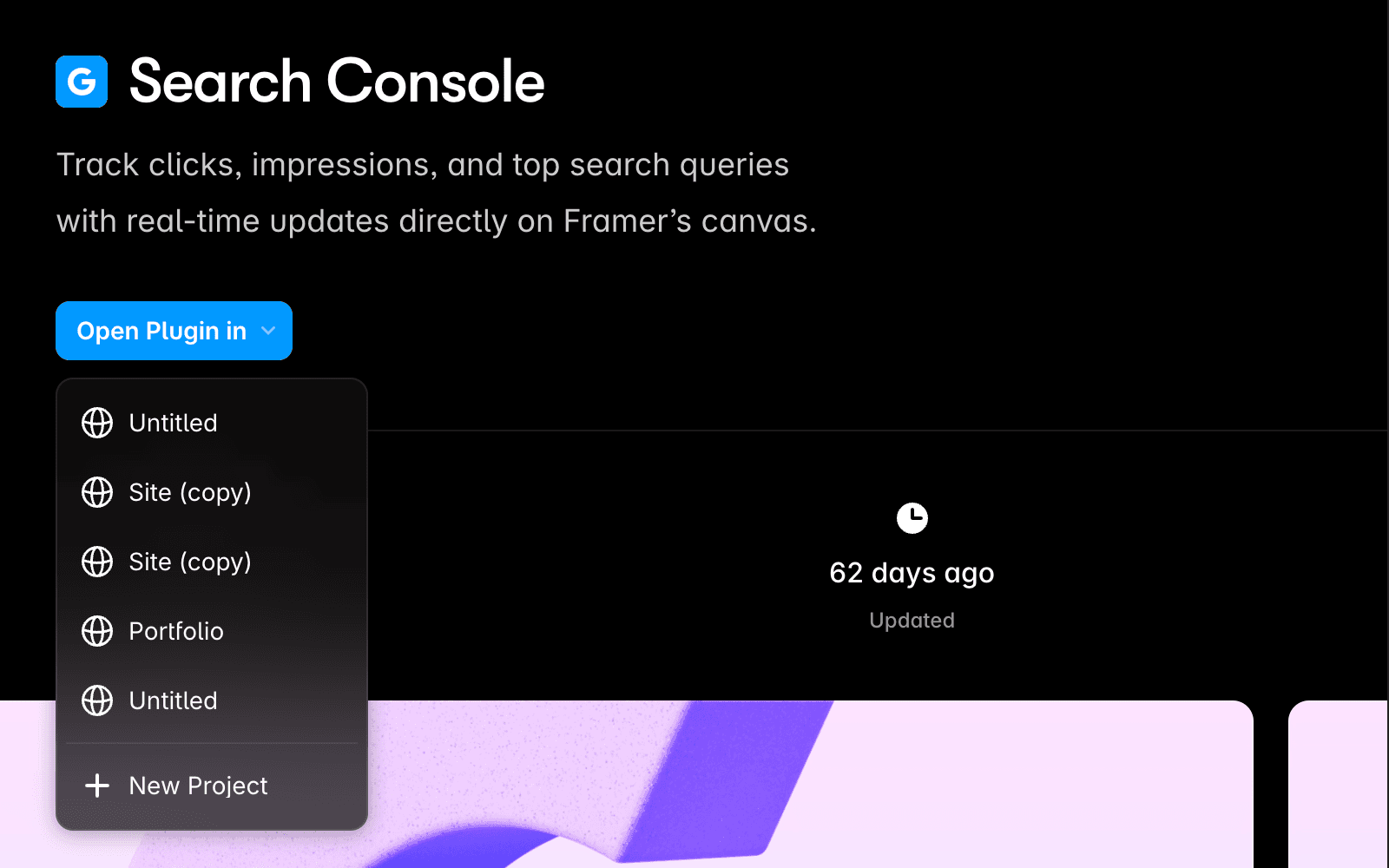
From Framer:
Click the “Plugins” button in the top bar. A modal window will display available plugins.
Browse or search for a plugin using the search bar. Press Enter or click the plugin to select it.
A popup window will appear with the plugin’s details.
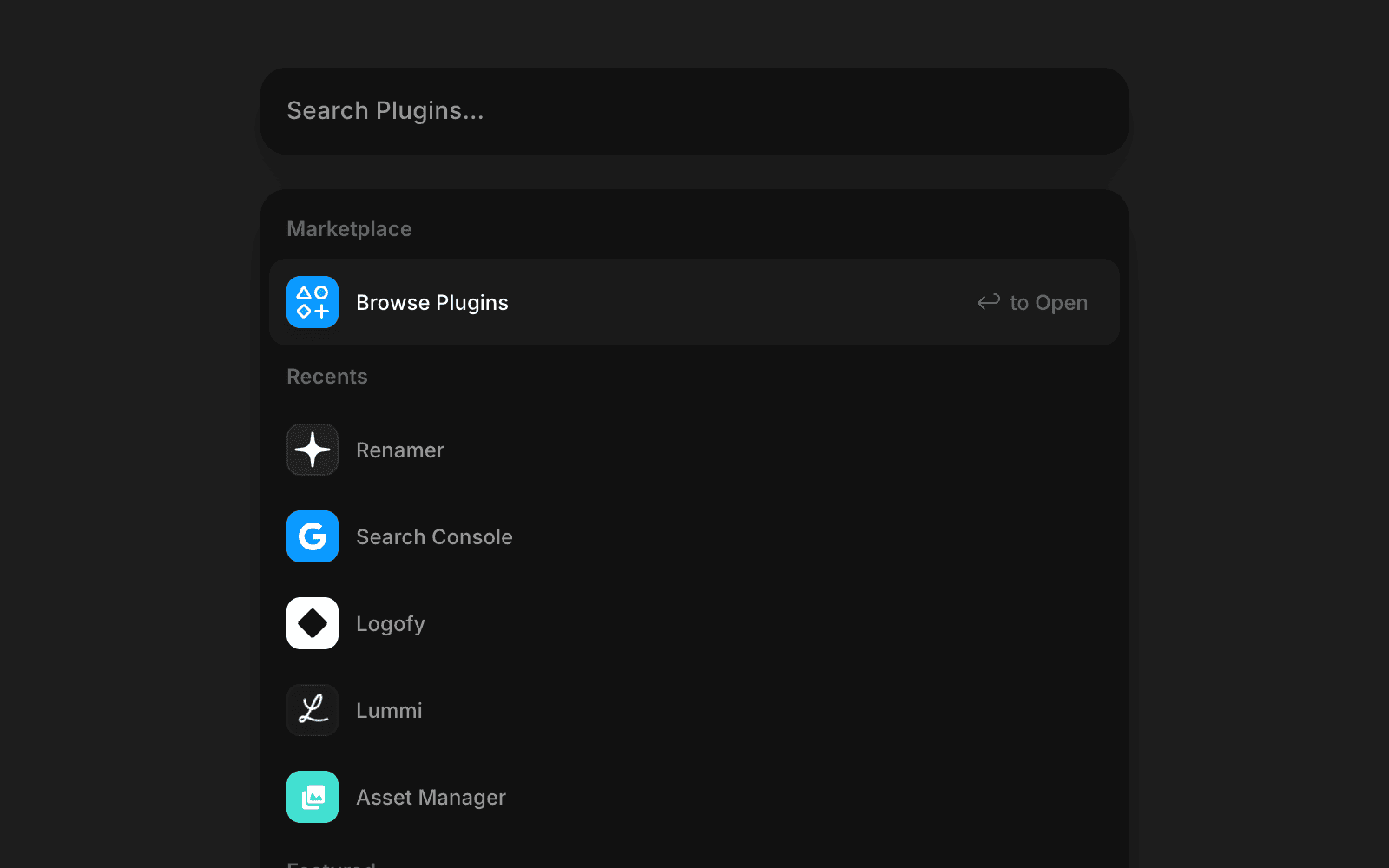
How to build your own plugin
To create a custom plugin, visit the Developers documentation or explore the Marketplace Help Articles for detailed guidance.
For additional assistance or specific questions about plugins, email us at creators@framer.com.