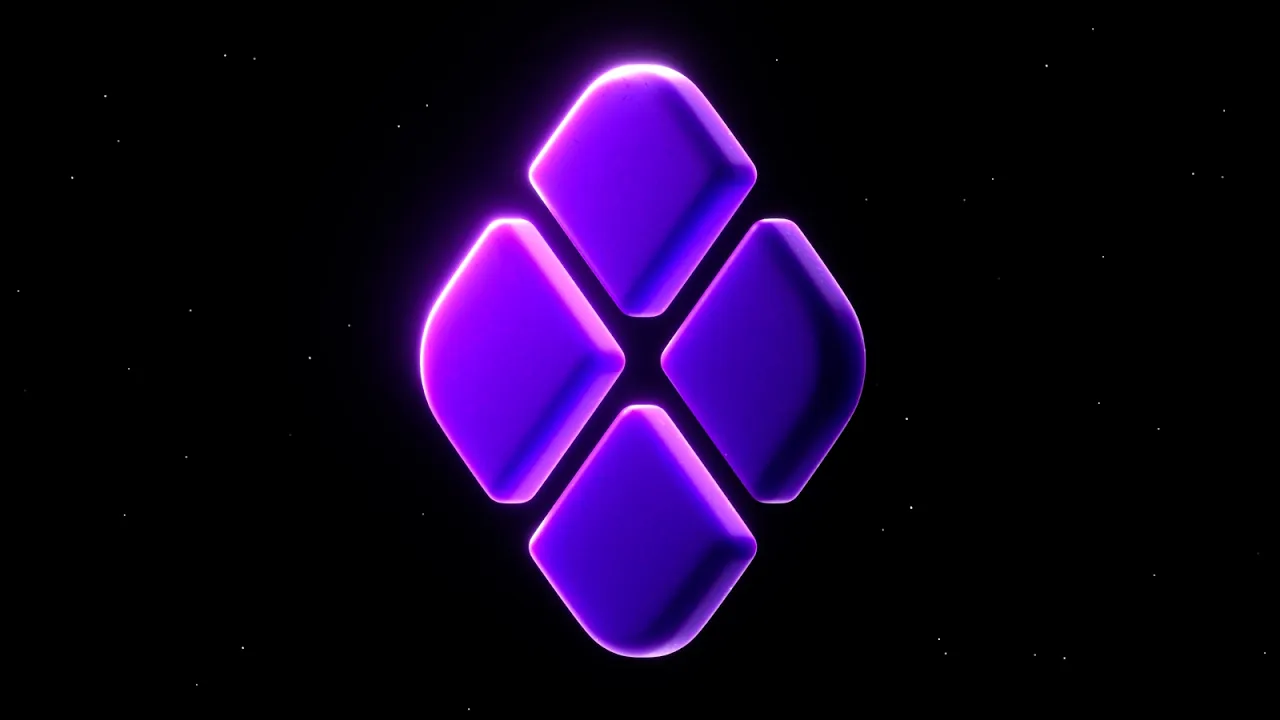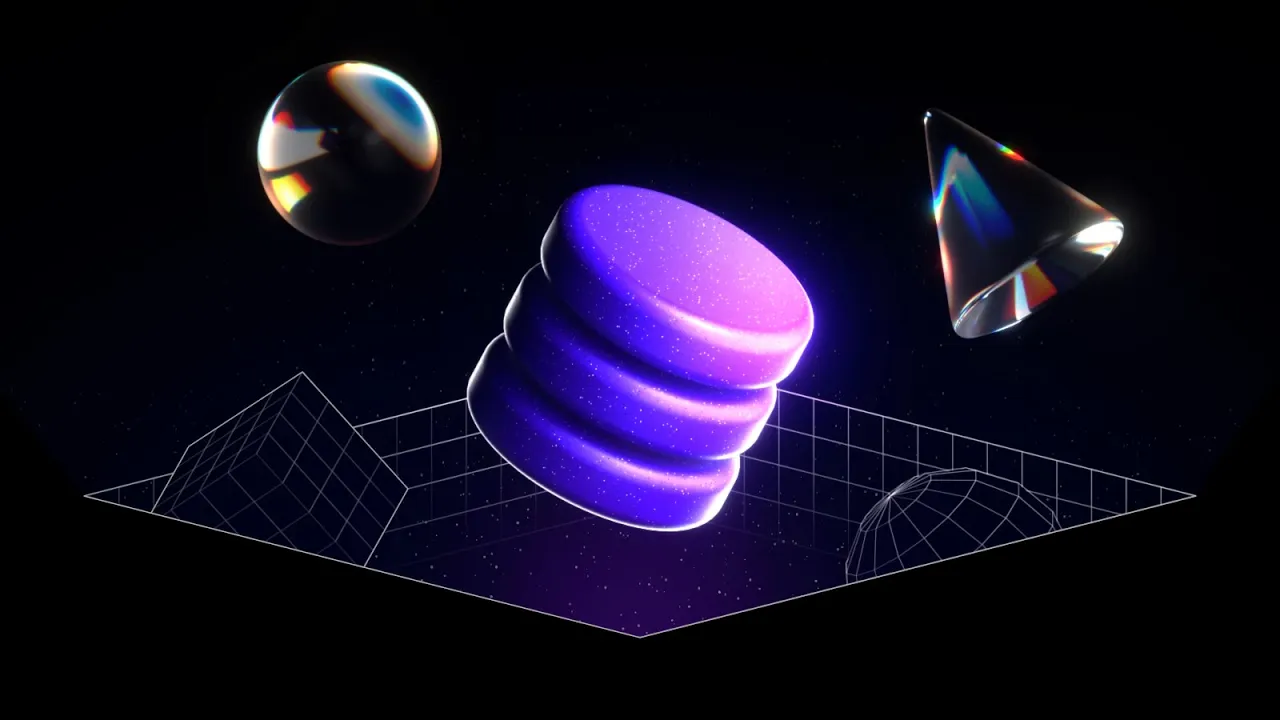Updates
What’s new in Framer.
The February Updates brings Flow Effect support to Layout Templates. The Flow Effect lets you animate sections in response to interactions or components. Useful for things like Accordions in FAQ sections. Today, we’re bringing this effect to Layout Templates, unlocking new navigations and instant usage across all pages. Watch the video to learn more. Plus, a lovely set of fixes…
Added
Added Flow Effect to Layout Templates
Added nice default titles to new projects
Added font previews to Text Styles
Added font previews to CMS
Improved
Improved keyboard shortcuts on Windows
Improved font previews when searching
Improved names of duplicated projects
Improved all in-app resizing cursors
Fixed
Fixed truncation not always working in Safari
Fixed truncation not working on Text Styles
Fixed scroll blocking regressions in menus
Fixed Fit Image for CMS Gallery Variables
Fixed
⌘Knot working reliably for ActionsFixed Overlays positioning in Breakpoints
Fixed pinching to zoom also affecting UI
Fixed Gap resetting when adding Ticker
Introducing Dynamic Filters in Framer. They bring powerful, fully customizable filtering of CMS content to your Framer sites. Setting them up is simple. Select a collection list, head to the new Dynamic section under Filters, and add options like Search Fields, Tabs, Toggles, Dropdowns, or Checkboxes. Everything works instantly, with no complex configuration needed. Each filter connects to automatically created page variables. Because filters are not tied to a specific layer, you can place them anywhere on the page for full layout flexibility, and have complete freedom in fully customizing their controls, just like you’d do with regular canvas layers. You can even add a “Clear Filters” button by resetting variables, allowing visitors to start fresh with a single click. Everything is fully compatible with existing Framer features like Empty States and Pagination. Dynamic Filters make advanced filtering effortless, and we can’t wait to see what you’ll create.

We’re introducing the Framer Server API, enabling programmatic access from any server without having to open Framer. The Server API shares the same capabilities as our Plugin API, letting you sync CMS collections with external sources such as Notion or Airtable, publish changes, update the canvas, and change project settings—triggered by AI agents, webhooks, or scheduled jobs. The API leverages a stateful WebSocket channel, making it ideal for batch processing and LLM integrations that need very fast streaming responses, but also interoperable with REST services and Webhooks. Get started by creating an API key in the site settings and install the framer-api npm package, with a documentation and examples available on GitHub. The Server API is free during open beta. We would love your feedback, write us at server-api-feedback@framer.com.
Introducing Components in the CMS. When writing formatted content, Components let you go beyond plain text, images, and tables. You can drop any Component created on the Canvas directly into your content, unlocking animated galleries, interactive embeds, and newsletter signups right within your text. Whether you are editing in the CMS or directly on the Canvas, inserting Components feels fast and familiar, using the same folder structure you know from the Assets panel. Once added, Components remain fully flexible, with properties, variants, and alignment controls available in context. Components are also automatically responsive when variants matching your breakpoints are present. The result is richer, more dynamic pages where interactive elements live naturally between paragraphs, all managed directly within your content.
Starting today, you can add and customize empty states for CMS collection lists directly in the Canvas. When a collection is empty, or when filters return no results, you can now show a dedicated empty state instead of a blank space in the preview and on published sites. To add one, select a collection list, switch the new State property to Empty, and add an empty state layer in one click. Framer automatically manages visibility using a new Visible Items variable, while you stay in full control of layout, styling, and content. So you can add text, icons, buttons, and links to guide visitors and make empty pages feel intentional and useful. This is the first step toward more dynamic CMS collections, with plenty more coming. Here’s a list of other additions:
Added
Added ability to set an empty state for a CMS list
Added a draft badge in the detail page selector
Added Alt text support when importing images
Added a warning when removing a field in use
Added collection item variables to Search
Added support for editing links on-page
Improved
Improved re-generating previous AI translations
Improved distinction of draft items in the CMS
Improved UX when adding a new CMS field
Improved localization empty states clarity
Improved the locale selector behaviour
Fixed
Fixed the missing draft status when duplicating collections
Fixed scroll restoration conflicts with infinite scrolling
Fixed some scrolling issues with the filters popover
Fixed RTL text direction flipping unpredictably
Fixed file uploads failing for specific formats
Fixed long text overlapping status labels

This month’s plugins update is led by the new createManagedCollection API. It provides plugin authors a cleaner way to create and manage CMS collections reliably across all modes, so that workflows keep moving without extra setup. We also shipped improvements across plugins and CMS syncs, including CSV Import updates that make data migration easier. Read the changelog.
General
Added
setCloseWarning()for safer plugin close handlingAdded
displayTimeproperty to show time on date fieldsFixed
createCollection, works consistently across modesFixed crashes from outdated YouTube embeds in Rich Text
Fixed Safari context menu layout issues with enabled Search
Plugins
Ashby: Supports multiple secondary locations via collection references
CSV Import: New mapping, collection creation, and
DateTimesupportHubSpot: Fixed authentication redirect issues for smoother Sign-In
Workshop: Now supports external changes and manual edits cleanly
CSV Import, Notion, Google Sheets: Now shows warning on closing